Download the Excel CRM Dashboard designed by Wael Abed, Excel Modeling Expert.
Introduction: Transform Your Sales Process with a Professional CRM in Excel
The Small Business CRM Dilemma
In today’s competitive business environment, customer relationship management (CRM) is no longer a luxury—it’s an absolute necessity for survival and growth. Many small businesses and sales professionals face a critical dilemma: they need the power of a CRM system but can’t justify the cost of expensive software like Salesforce or HubSpot. Fortunately, a well-designed free Excel CRM template becomes your secret weapon for sales success.
The Power of Data-Driven Sales
Research indicates that businesses using a CRM system increase sales by up to 29% and improve productivity by 34% (Salesforce State of Sales Report). Surprisingly, approximately 45% of small businesses still use manual methods or basic spreadsheets to track their sales activities. Our solution effectively bridges this gap by providing a professional, automated Excel CRM template that delivers enterprise-level functionality without the enterprise-level price tag.
Download your complete Free Excel CRM Template immediately and start transforming your sales process in less than 5 minutes!
Chapter 1: Understanding the Power of a Free Excel CRM Template for Business Growth
1.1. What is CRM and Why Every Business Needs One
Customer Relationship Management (CRM) represents a strategic approach to managing interactions with current and potential customers. Essentially, it’s the system that helps you organize, automate, and synchronize sales, marketing, customer service, and technical support.
Key Benefits of Implementing a CRM System:
- 360-Degree Customer View: See all interactions with each customer in one place
- Improved Sales Conversion: Track leads through every stage of your pipeline
- Enhanced Customer Service: Never miss a follow-up or important customer detail
- Data-Driven Decisions: Make strategic choices based on actual sales data
- Team Collaboration: Share customer information across your organization seamlessly
1.2. Why a Free Excel CRM Template is the Perfect Solution for Growing Businesses
While specialized CRM software has its place, Excel provides unparalleled advantages for small to medium businesses:
Flexibility and Customization:
- Adapt the system to your unique sales process
- Create custom fields and reports specific to your industry
- Modify the template as your business evolves
Cost-Effectiveness:
- No monthly subscription fees
- No per-user licensing costs
- Utilizes software you already own and understand
Data Control and Security:
- Your customer data remains on your systems
- No concerns about cloud security or data breaches
- Complete control over backups and access
According to Microsoft’s Small Business Research, over 68% of small businesses continue to rely on Excel for critical business operations, including customer management.
Chapter 2: Building Your Sales Pipeline with a Free Excel CRM Template
2.1. Designing the Perfect Sales Pipeline Structure
A well-structured sales pipeline is the backbone of any effective CRM system. Our free Excel CRM template includes a comprehensive pipeline structure that mirrors professional sales processes:
Standard Sales Pipeline Stages:
- Prospect: Initial contact made, basic information gathered
- Qualification: Needs assessment completed, budget verified
- Proposition: Formal proposal or quote delivered
- Negotiation: Terms and pricing being discussed
- Closed-Won: Deal successfully closed
- Closed-Lost: Opportunity lost (with reason tracking)
Pipeline Management Best Practices:
- Regular Review: Assess pipeline health weekly
- Stage Duration Tracking: Identify bottlenecks in your sales process
- Probability Weighting: Assign realistic close probabilities to each stage
- Pipeline Velocity: Measure how quickly deals move through stages
2.2. Essential Data Fields for Effective Prospect Tracking
Our Excel CRM template includes strategically designed data fields that capture everything you need for successful sales management:
| Field Category | Specific Fields | Importance |
|---|---|---|
| Basic Information | Company Name, Contact Person, Phone, Email | Foundation of customer record |
| Source Tracking | Lead Source, Referral Type, Campaign Code | Measures marketing effectiveness |
| Opportunity Details | Deal Value, Expected Close Date, Product/Service | Revenue forecasting and planning |
| Interaction History | Last Contact Date, Next Follow-up, Notes | Ensures consistent communication |
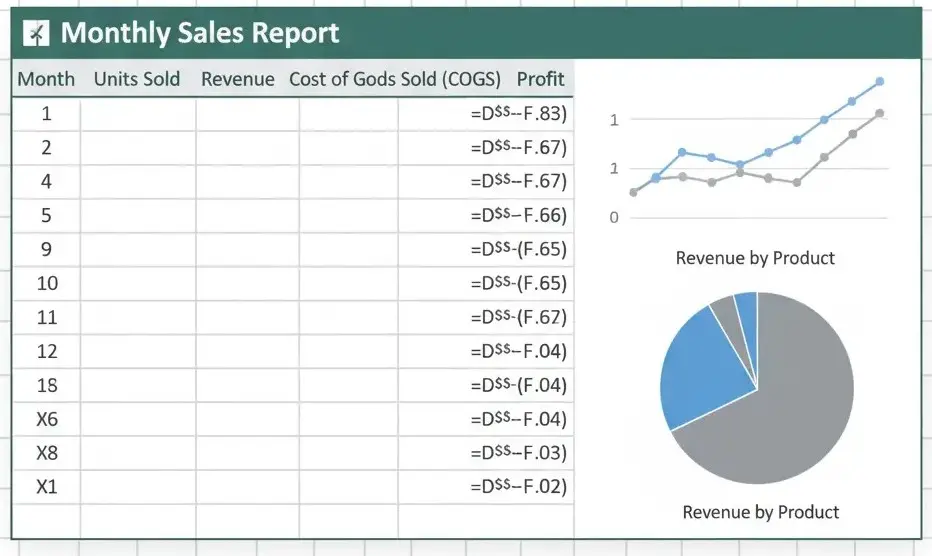
Chapter 3: Creating an Automated Sales Dashboard
3.1. KPIs in the Free Excel CRM Template for Sales Success
An effective dashboard transforms raw data into actionable insights. Our free Excel CRM template includes an automated dashboard that tracks these critical KPIs:
Essential Sales KPIs:
- Pipeline Value: Total value of all opportunities
- Conversion Rate: Percentage of leads that become customers
- Average Deal Size: Revenue per closed deal
- Sales Velocity: How quickly deals move through pipeline
- Win/Loss Ratio: Success rate by stage or salesperson
Advanced Metrics:
- Lead Response Time: Time between lead creation and first contact
- Stage Duration Analysis: Average time spent in each pipeline stage
- Source Performance: ROI by marketing channel or lead source
3.2. Building Dynamic Visualizations with Excel Formulas
Our dashboard utilizes powerful Excel formulas to create automatic, real-time visualizations:
Key Formulas Used:
excel
=SUMIFS(Deal_Value, Pipeline_Stage, "Proposal") =COUNTIFS(Lead_Source, "Website", Created_Date, ">="&Start_Date) =XLOOKUP(Stage_Name, Stage_Table, Conversion_Rates) =IF(TODAY()>Follow_up_Date, "Overdue", "On Track")
Visualization Types Included:
- Pipeline Funnel Chart: Visual representation of deal flow
- Conversion Rate Trends: Line charts showing performance over time
- Source Performance Pie Chart: Marketing channel effectiveness
- Stage Duration Bar Chart: Bottleneck identification
Chapter 4: Advanced Follow-up System in the Excel CRM Dashboard
4.1. Automated Follow-up Reminders and Alerts
One of the most powerful features of our Excel CRM template is the automated follow-up system that ensures no lead ever falls through the cracks.
Follow-up Automation Features:
- Conditional Formatting: Visual alerts for overdue follow-ups
- Date-Based Triggers: Automatic color coding based on follow-up dates
- Priority Scoring: System-generated priority levels for each lead
- Action Item Tracking: Clear next steps for every prospect
Implementation Example:
excel
=IF(AND(Next_Follow_up<=TODAY(), Stage<>"Closed-Won", Stage<>"Closed-Lost"),
"OVERDUE",
IF(Next_Follow_up<=TODAY()+3, "DUE SOON", "ON TRACK"))
4.2. Building a Complete Activity History
Tracking every customer interaction is crucial for building relationships and understanding customer needs:
Activity Types to Record:
- Phone Calls: Duration, purpose, outcome
- Emails: Subject, key points, attachments
- Meetings: Location, attendees, action items
- Product Demos: Features shown, feedback received
- Proposals Sent: Value, terms, expiration date
Activity Tracking Benefits:
- Context Preservation: New team members can understand account history
- Pattern Recognition: Identify what activities lead to closed deals
- Time Management: Understand where sales time is most effectively spent
For more advanced Excel automation techniques, explore our guide on Excel Automation for Sales Teams.
Chapter 5: Data Analysis and Reporting Capabilities
5.1. How the Free Excel CRM Template Generates Insightful Sales Reports
Our Excel CRM template includes pre-built reports that provide deep insights into your sales performance:
Standard Reports Included:
- Pipeline Health Report: Current status and 30/60/90-day outlook
- Conversion Analysis: Stage-by-stage conversion rates
- Sales Performance: Individual and team performance metrics
- Source Effectiveness: ROI by marketing channel
Custom Report Building:
Using Excel’s PivotTables and filtering capabilities, you can create unlimited custom reports to answer specific business questions.
5.2. Predictive Analysis and Forecasting
Advanced forecasting techniques help you predict future revenue and resource needs:
Forecasting Methods:
- Historical Trend Analysis: Project future performance based on past results
- Weighted Pipeline: Probability-adjusted revenue forecasting
- Seasonality Adjustments: Account for business cycles and patterns
- Scenario Planning: Best-case, worst-case, and expected outcomes
Chapter 6: Download and Start Using Your Free Excel CRM Template
Your Complete Sales Management Solution
After extensive research and testing, we’ve created the ultimate free Excel CRM template that combines enterprise-level functionality with small business simplicity.
Click Here to Download Your Free Excel CRM Template Now
What’s Included in Your Free Template:
Complete Pipeline Management:
- Customizable sales stages
- Deal value and probability tracking
- Expected close date management
Automated Dashboard:
- Real-time KPI tracking
- Visual pipeline funnel
- Performance trend analysis
Advanced Follow-up System:
- Automated reminder alerts
- Activity history tracking
- Priority scoring system
Comprehensive Reporting:
- Pre-built sales reports
- Custom report builder
- Export capabilities
Data Security Features:
- Local file storage
- Backup and recovery guidance
- Access control recommendations
Template Technical Specifications:
- File Format: .xlsx (Excel 2010 and later)
- File Size: < 2MB
- Setup Time: < 10 minutes
- Learning Curve: Minimal (intuitive design)
- Customization: Fully customizable to your business
Chapter 7: Implementation Guide and Best Practices
7.1. Setting Up Your Excel CRM Template in 5 Simple Steps
1: Customize Your Pipeline Stages
- Modify stage names to match your sales process
- Set appropriate probability percentages for each stage
- Define clear criteria for advancing between stages
2: Import Existing Customer Data
- Use Excel’s data import features
- Clean and standardize existing data
- Assign leads to appropriate pipeline stages
3: Configure Your Dashboard
- Set realistic KPI targets
- Customize date ranges for reporting
- Adjust color schemes to match your branding
4: Train Your Team
- Conduct brief training sessions
- Create simple documentation
- Establish data entry standards
5: Establish Maintenance Routines
- Schedule weekly data reviews
- Set up regular backup procedures
- Plan quarterly system evaluations
7.2. Common Implementation Mistakes to Avoid
1: Over-Customization
- Problem: Spending weeks perfecting the template before using it
- Solution: Start with basic functionality and enhance gradually
2: Inconsistent Data Entry
- Problem: Team members entering data differently
- Solution: Establish clear data standards and validation rules
3: Lack of Executive Buy-in
- Problem: Management not committed to using the system
- Solution: Demonstrate quick wins and ROI to leadership
For additional Excel implementation strategies, see our article on Excel for Small Business Management.
Frequently Asked Questions (FAQ)
Is this Excel CRM template really free?
Yes, absolutely! Our Excel CRM template is completely free with no hidden costs, email requirements, or usage limitations. We believe every business should have access to professional sales tools regardless of their budget.
How is this better than using a dedicated CRM software?
While dedicated CRM software has advantages for large enterprises, our Excel CRM template offers superior flexibility, no ongoing costs, complete data control, and utilizes a platform your team already knows. It’s perfect for businesses with 1-20 salespeople.
Can multiple team members use this template simultaneously?
Individual users can start working with the template immediately. When implementing team usage, we recommend storing the file on a shared network drive or utilizing cloud storage with file-locking features. Regarding advanced multi-user requirements, explore our guide on Collaborative Excel Solutions for comprehensive solutions.
How do I ensure my data is secure?
Since the template runs in Excel on your computer, your data never leaves your control. We recommend regular backups to external drives or secure cloud storage and using Excel’s password protection features for sensitive information.
Can I customize the template for my specific industry?
Absolutely! The template is fully customizable. You can add custom fields, modify pipeline stages, create industry-specific reports, and adjust the dashboard to match your unique business needs.
What if I need help setting up or customizing the template?
We provide comprehensive documentation with the template, and our website offers numerous free tutorials on advanced Excel techniques. For complex customizations, consider our Custom Excel Development Services.
Conclusion: Transform Your Sales Process Starting Today
Implementing a professional CRM system is no longer a complex, expensive undertaking reserved for large corporations. With our free Excel CRM template, you have everything needed to organize your sales process, track customer interactions, and make data-driven decisions that drive revenue growth.
Your CRM Implementation Action Plan:
- Download the Template and explore its features
- Customize the Pipeline to match your sales process
- Import Your Data and start tracking immediately
- Train Your Team on consistent data entry
- Review Weekly to continuously improve your process
Remember: The most sophisticated system is useless without consistent use. Start simple, focus on data quality, and gradually expand your usage as your comfort grows.
The journey to sales excellence begins with a single step. Download your free template today and join thousands of businesses that have transformed their sales process with our powerful Excel CRM solution.
Ready to take your Excel skills to the next level? Explore our comprehensive guide to Advanced Sales Analytics in Excel for even deeper insights into your sales performance.
