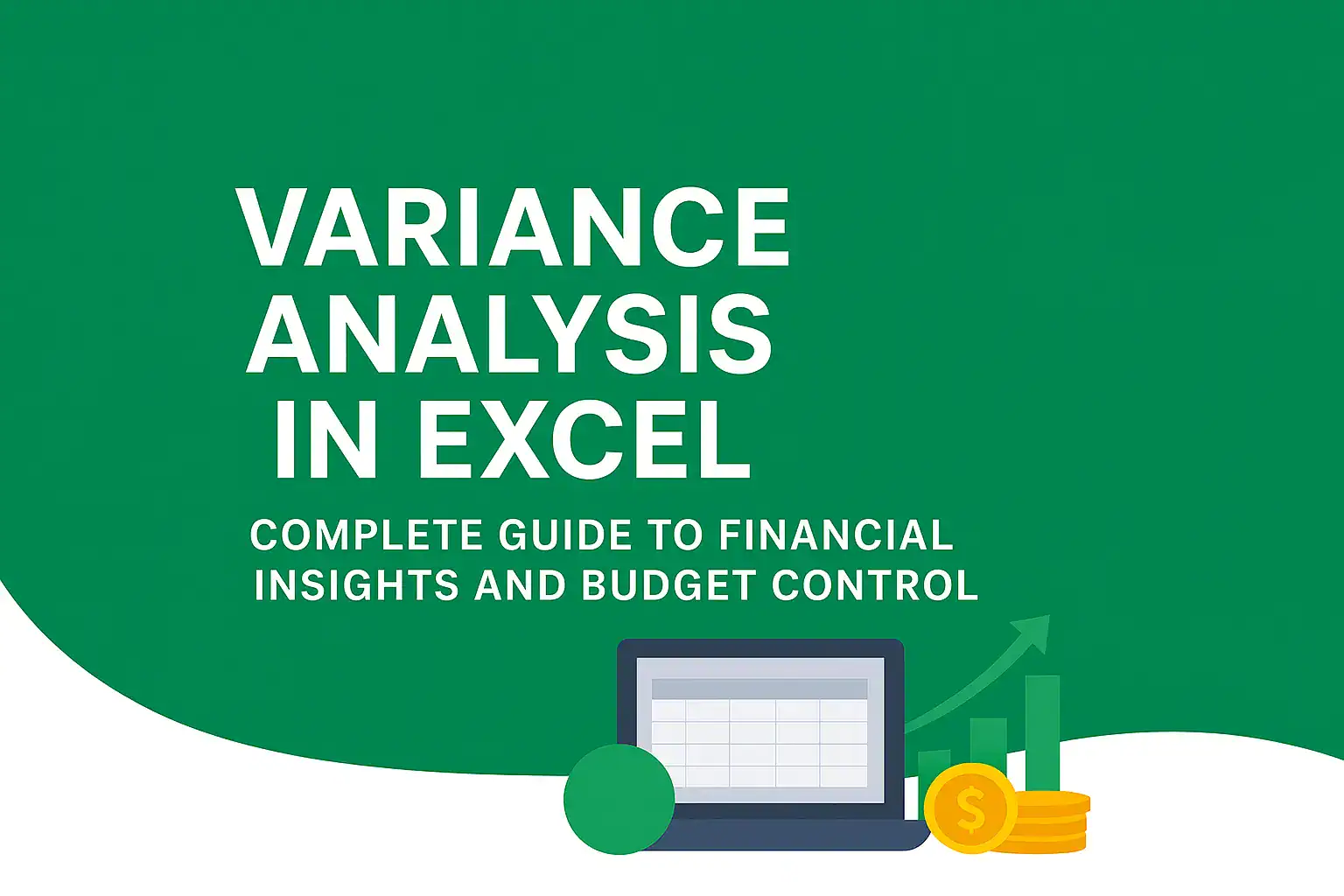Download a Variance Analysis Template designed by Wael Abed, Financial Modeling Expert.
Introduction: Unlock the Power of Variance Analysis in Excel
In the world of management control, variance analysis is one of the most powerful tools for improving business performance.
According to the Institute of Management Accountants, companies using structured variance analysis achieve 32% higher profit margins and 27% better budget accuracy than those relying solely on traditional reporting.
Yet many organizations still stop at simple budget vs. actual comparisons — missing out on the deeper insights that variance analysis can reveal.
This guide will change that.
You’ll learn proven frameworks, real-world techniques, and an advanced Excel template to help you analyze, interpret, and act on financial deviations with confidence. Whether you’re managing production costs, tracking sales performance, or optimizing operational efficiency — this article will help you drive data-based decisions that boost profitability.
Download your free Excel Variance Analysis Template now:
What Is Variance Analysis (and Why It Matters)
Definition: A Modern Approach to Variance Analysis
Variance analysis is the process of examining differences between planned financial outcomes and actual results.
It’s not just about numbers — it’s about understanding why performance differs and how to respond effectively.
In today’s fast-moving environment, variance analysis has evolved from a backward-looking accounting task to a forward-looking management tool that supports proactive decision-making.
Why Variance Analysis Is Strategic
Organizations that master variance analysis report major benefits:
- 41% faster identification of cost-saving opportunities
- 35% better forecasting accuracy
- 28% reduction in operational waste
- 45% improvement in resource allocation decisions
A recent Gartner Research study found that by 2026, 75% of large enterprises will automate variance analysis, up from just 30% in 2022 — confirming its growing importance in modern financial management.
The Core Framework of Effective Variance Analysis
Variance analysis excellence rests on three essential pillars:
1. Comprehensive Planning
- Realistic budget assumptions
- Clear cost standards and performance metrics
- Defined responsibility centers
2. Robust Measurement
- Accurate and timely data collection
- Consistent accounting rules
- Integrated financial systems
3. Actionable Reporting
- Clear escalation thresholds
- Defined investigation process
- Follow-up accountability mechanisms
Types of Variances You Should Monitor
| Variance Category | Sub-Category | Primary Focus | Frequency | Investigation Threshold |
|---|---|---|---|---|
| Cost Variances | Material Price | Input cost changes | Monthly | >5% |
| Material Usage | Efficiency / Waste | Weekly | >3% | |
| Labor Rate | Wage & staffing changes | Monthly | >4% | |
| Labor Efficiency | Productivity | Weekly | >5% | |
| Overhead Spending | Cost control | Monthly | >7% | |
| Revenue Variances | Sales Price | Pricing strategy | Monthly | >3% |
| Sales Volume | Market demand | Weekly | >5% | |
| Sales Mix | Product performance | Monthly | >8% | |
| Operational Variances | Production Volume | Capacity utilization | Weekly | >10% |
| Efficiency | Process performance | Daily | >5% | |
| Quality | Defect rates | Daily | >2% |
Step-by-Step: How to Conduct Variance Analysis in Excel
Phase 1: Planning and Preparation
Before diving into calculations:
- Set realistic cost and performance standards.
- Define organizational levels for reporting (by department, project, or product).
- Establish materiality thresholds (e.g., investigate >5% variances).
- Assign clear responsibility for variance explanations.
- Schedule regular monthly or weekly review cycles.
Phase 2: Data Collection and Calculation
| Variance Type | Formula | Data Source | Key Question |
|---|---|---|---|
| Material Price | (Actual Price – Standard Price) × Actual Quantity | Purchase Orders, Inventory | Were prices negotiated effectively? |
| Material Usage | (Actual Quantity – Standard Quantity) × Standard Price | Production Records | Was there waste or rework? |
| Labor Rate | (Actual Rate – Standard Rate) × Actual Hours | Payroll | Did overtime or skill changes occur? |
| Labor Efficiency | (Actual Hours – Standard Hours) × Standard Rate | Production Reports | Were training or equipment issues involved? |
| Sales Price | (Actual Price – Budget Price) × Actual Volume | Sales Invoices | Were discounts excessive? |
| Sales Volume | (Actual Volume – Budget Volume) × Budget Price | Sales Reports | Did market demand shift? |
Phase 3: Investigation and Root Cause Analysis
After computing variances, the real value lies in understanding why they occurred.
Techniques to identify root causes:
- 5 Whys Analysis – ask “why” repeatedly to trace the root cause.
- Fishbone Diagram (Ishikawa) – visualize possible contributing factors.
- Pareto Analysis – focus on the 20% of causes driving 80% of variances.
- Correlation Analysis – link changes in one variable to another.
Advanced Variance Analysis Techniques
Flexible Budgeting: Creating Fair Comparisons
Traditional static budgets often distort performance evaluation.
A flexible budget adjusts costs based on actual activity levels:
Flexible Budget = Fixed Costs + (Variable Cost per Unit × Actual Units)
Benefits:
- Removes volume-based distortions
- Improves fairness in performance measurement
- Highlights true operational efficiency
- Supports better decision-making
Mix and Yield Variance Analysis (for Manufacturers)
Sales Mix Variance:
(Actual Proportion – Budget Proportion) × Actual Total Units × Budget Contribution Margin
Material Yield Variance:
(Actual Output – Standard Output) × Standard Material Cost per Unit
These reveal whether performance changes come from mix shifts or efficiency gains — critical for production and cost control.
Implementing Standard Costing Systems
To make variance analysis effective, your standards must be reliable.
That means using standard costing built from accurate, current data.
Key Elements:
- Material standards from Bills of Materials (BOM)
- Labor standards from time studies
- Overhead rates based on relevant cost drivers
- Regular updates to reflect market and production realities
Common Challenges (and How to Solve Them)
Data Quality Issues
- Problem: Inconsistent or incomplete data leads to wrong conclusions.
- Solution: Automate data validation, establish reconciliation checks, and enforce governance rules.
Managerial Resistance
- Problem: Managers may see variance reports as punitive.
- Solution: Position variance analysis as an improvement tool, involve them in setting standards, and reward performance gains.
Free Excel Variance Analysis Template
To make implementation easier, Excel Clarity offers a ready-to-use variance analysis Excel template — completely free.
Template Features
- Built-in variance formulas
- Flexible budgeting system
- Automated variance dashboards
- Root cause analysis documentation
- Management summary reports
- Data validation & error checks
How to Use the Template
- Enter your standards – input standard costs, prices, and efficiency targets.
- Load actual results – import or paste actual data.
- Review results – all variances calculate automatically.
- Investigate key deviations – use the built-in RCA tools.
- Generate reports – management-ready summaries in one click.
Connecting Variance Analysis with Management Control
When embedded in management processes, variance analysis becomes transformational.
Monthly Performance Cycle:
- Complete variance reports within 5 days of period close.
- Review significant variances in management meetings.
- Develop corrective action plans for unfavorable results.
- Share success stories from favorable variances.
Using Variance Insights for Strategic Decisions
Variance trends can directly inform strategy:
Capital Investments:
- Justify equipment upgrades using efficiency trends.
- Use volume variances to plan capacity expansion.
Operational Improvements:
- Identify bottlenecks through labor efficiency variance.
- Spot quality issues via material usage variance.
- Detect training needs through recurring labor variances.
Automation and AI in Variance Analysis
Modern finance teams are integrating automation, machine learning, and AI to streamline the process.
Examples:
- Automated data collection from ERP systems
- Machine learning to detect abnormal patterns
- Natural language processing to generate variance explanations
- Predictive analytics to prevent future issues
Continuous Variance Monitoring
Leading companies no longer wait for month-end reports.
They implement real-time dashboards that alert managers instantly when performance deviates from plan.
Key Features:
- Live dashboard tracking
- Automatic email or mobile alerts
- Integration with ERP & production systems
- Continuous improvement feedback loops
Frequently Asked Questions
1. How often should variance analysis be done?
Monthly for financial results, weekly or daily for key operational variances.
2. What percentage should trigger investigation?
Typically >5% for materials, >3% for labor, but adapt to your business context.
3. Should we investigate favorable variances?
Absolutely — they reveal what’s working and can be replicated elsewhere.
4. What’s the difference between variance and trend analysis?
Variance compares actual vs. budget; trend shows performance over time — both are complementary.
5. Can small businesses use variance analysis?
Yes! Even basic variance tracking improves cost control and decision-making accuracy.
For deeper insights into financial performance metrics, you can refer to Microsoft’s official Excel financial functions guide.
Conclusion: Transform Performance Through Variance Analysis
Variance analysis is more than an accounting routine — it’s a continuous improvement philosophy.
When done right, it aligns every department with organizational goals and transforms how decisions are made.
Start simple: focus on 3–5 key variances, use the Excel template, and grow from there.
Within weeks, you’ll uncover insights that drive measurable improvements in efficiency, profitability, and performance.