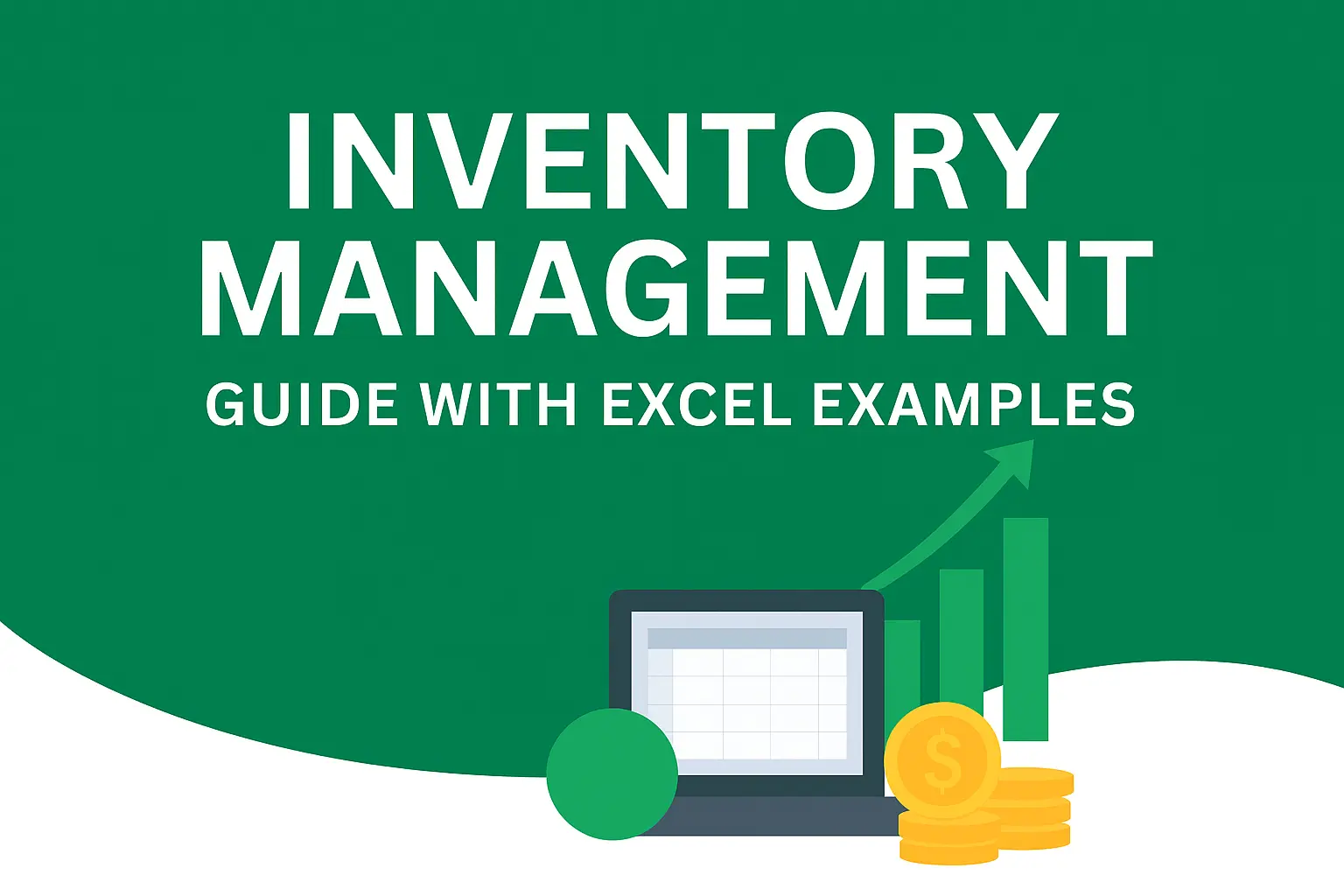Download an Inventory Management Model designed by Wael Abed, Excel Modeling Expert.
Meta Description: Inventory Management explained with Excel. Learn methods, formulas, and examples to optimize stock control, reduce costs, and improve profitability.
Slug: inventory-management
Introduction
Every business that sells physical goods faces one major challenge: Inventory Management. Without effective systems to control stock levels, companies risk losing money due to overstocking, stockouts, or poor purchasing decisions.
inventory tracking is the structured process of monitoring, controlling, and optimizing inventory from purchase to sale. It ensures that businesses maintain the right products, in the right quantity, at the right time, while minimizing costs. In this article, we will explore why inventory tracking is essential, the most effective methods, how to calculate inventory costs, and how Excel can simplify stock management.
What is Inventory Management?
stock control refers to the process of ordering, storing, using, and selling a company’s inventory. This includes raw materials, components, and finished products. The main objective is to ensure product availability for customers while avoiding excess storage costs.
For example, a retail business must balance between having enough stock to satisfy demand and avoiding overstock that ties up cash flow. An efficient inventory tracking system ensures smooth operations, cost savings, and improved profitability.
Why is Inventory Management Important?
Effective inventory management brings several benefits to businesses:
- Reduces Costs: Prevents excessive storage and depreciation.
- Improves Cash Flow: Frees capital tied up in unsold stock.
- Prevents Stockouts: Ensures product availability.
- Increases Efficiency: Streamlines purchasing and sales processes.
- Boosts Profitability: Balances supply and demand effectively.
Without proper inventory management, companies risk wasting resources, missing sales opportunities, and disappointing customers.
Key Components of Inventory Management
inventory process consists of multiple interconnected elements. Each plays a vital role in the supply chain:
1. Demand Forecasting
Predicting customer demand ensures businesses purchase the correct stock levels. Excel provides forecasting tools to estimate future sales trends.
2. Stock Control
Stock control monitors quantities on hand. This prevents overstocking, theft, and obsolescence.
3. Inventory Tracking
Tracking involves recording stock movements from suppliers to storage to customers. Barcode scanners and Excel templates are widely used for this purpose.
4. Reorder Point
The reorder point determines when to place a new order to prevent stockouts.
Formula:
Reorder Point = Average Daily Usage × Lead Time
5. Safety Stock
Safety stock is an extra quantity of items kept to reduce the risk of shortages.
Inventory Management Methods
First In, First Out (FIFO)
In FIFO, the oldest inventory is sold first. This method is common for perishable goods and prevents spoilage.
Last In, First Out (LIFO)
In LIFO, the newest stock is sold first. It is often used during periods of inflation to reduce taxable income.
Just-in-Time (JIT)
In JIT, inventory is purchased only when needed. This reduces storage costs but requires reliable suppliers.
Economic Order Quantity (EOQ)
EOQ is a mathematical model that calculates the ideal order quantity to minimize holding and ordering costs.
Formula:
EOQ = √(2DS / H)
Where:
- D = Demand (units per year)
- S = Ordering cost per order
- H = Holding cost per unit per year
Inventory Management Formulas and Examples
Average Inventory Formula:
Average Inventory = (Beginning Inventory + Ending Inventory) ÷ 2
Example Table:
| Item | Amount ($) | Description |
|---|---|---|
| Beginning Inventory | 15,000 | Stock at the start of the period |
| Purchases | 30,000 | New stock bought |
| Ending Inventory | 10,000 | Stock at the end of the period |
| Average Inventory | 12,500 | (15,000 + 10,000) ÷ 2 |
Inventory Turnover Ratio Formula:
Inventory Turnover = Cost of Goods Sold ÷ Average Inventory
Example: If COGS = $50,000 and Average Inventory = $12,500:
Inventory Turnover = 50,000 ÷ 12,500 = 4
This means inventory turns over four times a year.
Inventory Management in Excel
Excel is one of the most powerful tools for managing inventory. With formulas, pivot tables, and conditional formatting, businesses can track stock in real-time.
Advantages of Using Excel for Inventory Management:
- Track product quantities and stock levels.
- Automate reorder point calculations.
- Create dashboards with sales and demand trends.
- Monitor supplier performance.
- Generate inventory reports for decision-making.
Example Excel Formula for Reorder Point:
=AVERAGE(Daily_Sales) * Lead_Time
With Excel templates, small and medium businesses can implement cost-effective inventory process without expensive software.
Best Practices for Effective Inventory Management
- Use Inventory Management Software or Excel: Choose a tool that fits your business size.
- Set Accurate Reorder Points: Avoid stockouts with calculated thresholds.
- Review Dead Stock Regularly: Discount slow-moving items.
- Implement Cycle Counting: Regularly audit stock instead of annual checks only.
- Use Barcode or RFID Systems: Improve accuracy in tracking.
- Monitor Inventory Turnover Ratio: Ensure inventory is moving efficiently.
Inventory Management Challenges
Despite its benefits, inventory management presents challenges:
- Stock Accuracy: Errors in tracking can cause stockouts.
- Supplier Reliability: Delays can disrupt production.
- High Costs: Managing warehouses can be expensive.
- Complexity: Multi-location businesses face greater difficulties.
Internal and External Resources
- Internal Link: For more financial tools that can help you manage costs effectively, explore our collection of Free Excel Invoice Templates available on our website.
- .
- External Link: To dive deeper into professional definitions and advanced strategies, you can also read Investopedia’s guide to Inventory Management
Advantages of Good Inventory Management
- Reduces waste and dead stock.
- Improves customer satisfaction.
- Streamlines purchasing processes.
- Enhances decision-making with accurate data.
- Maximizes profitability by reducing unnecessary costs.
Free Excel File for Multi-Warehouse Management
Take your inventory control to the next level with our free, downloadable Excel file. This ready-to-use template is specifically designed for businesses managing stock across multiple warehouses or locations. It connects all your depots with integrated formulas, allowing you to see both your global stock levels and the detailed inventory for each individual warehouse in one centralized view. Download this powerful file now to simplify and streamline your multi-depot stock management.
DOWNLOAD THE FREE EXCEL FILE NOW
Conclusion
Inventory Management is not just about counting stock. It is a comprehensive process that helps businesses balance costs, ensure availability, and maximize profits.
By applying strategies such as FIFO, LIFO, JIT, and EOQ, and leveraging the power of Excel tools, businesses can streamline operations, reduce costs, and increase efficiency.
For long-term success, companies should treat warehouse management as a strategic priority, integrating it with finance, sales, and supply chain systems.