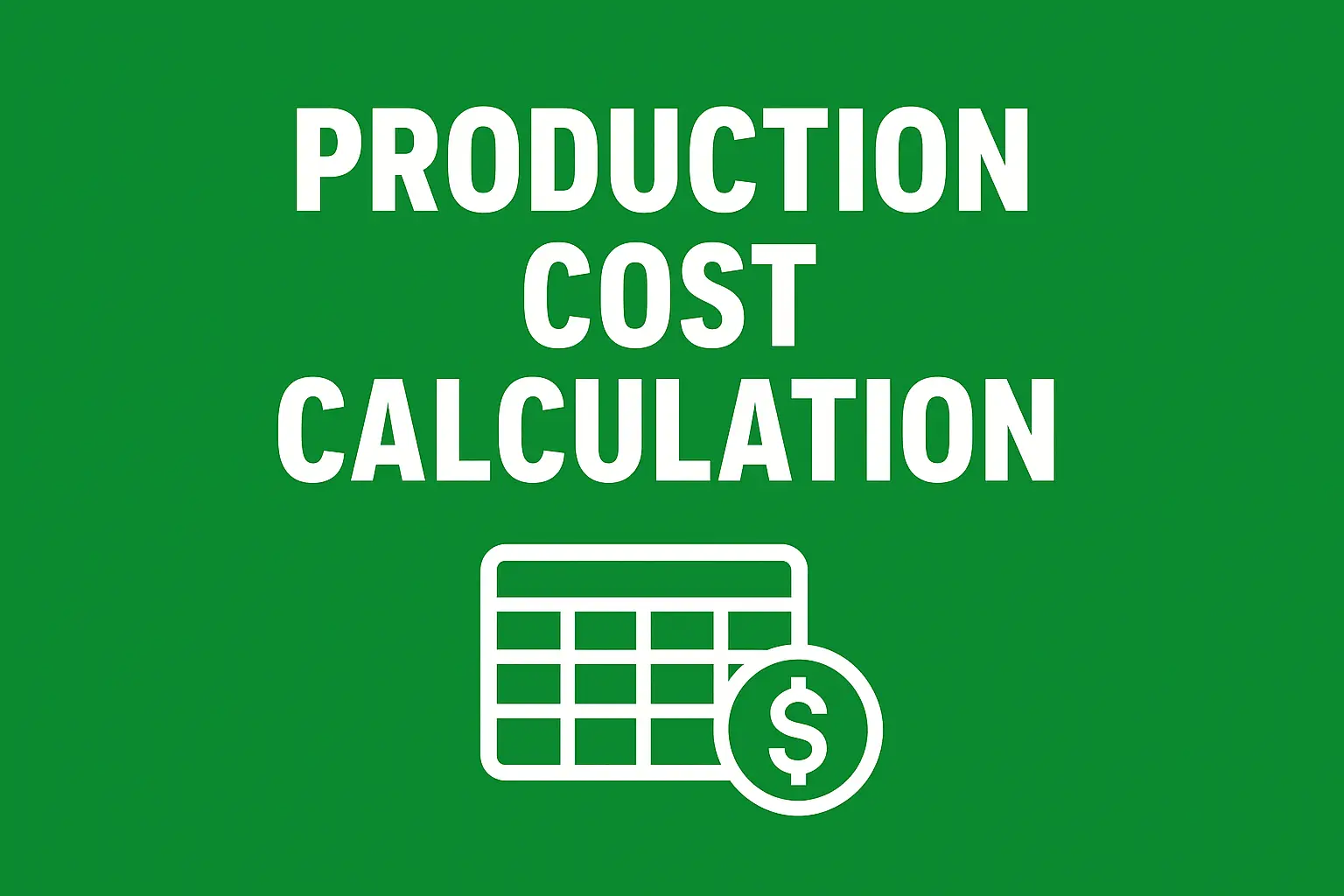Download a Production Cost Calculation Model designed by Wael Abed, Financial Modeling Expert
Understanding Production Cost Calculation is essential for any business that wants to manage expenses, control budgets, and maximize profitability. Whether you are a small business owner, a student of finance, or a production manager, knowing how to calculate production costs accurately will help you make better financial decisions.
In this article, we will explain what production costs are, why they are important, and how to calculate them step by step. We will also provide a practical example with a table and show how Excel can simplify the process. By the end, you will be able to apply Production Cost Calculation in your own business or academic projects with confidence.
What Is Production Cost Calculation?
Production Cost Calculation refers to the process of identifying and summing all the expenses required to manufacture a product or deliver a service. These expenses are usually divided into three main categories:
- Direct Materials – Raw materials used in the manufacturing process.
- Direct Labor – Wages paid to employees directly involved in production.
- Manufacturing Overhead – Indirect costs such as rent, electricity, insurance, and equipment maintenance.
By combining these three components, businesses can determine their Total Production Cost. This figure plays a central role in setting prices, analyzing profitability, and identifying cost-saving opportunities.
Why Cost Calculation Matters
Accurate Production Cost Calculation is more than just an accounting exercise. It has several practical benefits:
- Helps with Pricing Decisions – Knowing the exact cost per unit ensures products are priced correctly.
- Improves Profitability Analysis – Managers can identify which products generate higher margins.
- Supports Budgeting – A clear picture of production costs allows companies to plan future expenses more effectively.
- Identifies Inefficiencies – Detailed cost tracking shows where money is wasted and where improvements are possible.
For ready-to-use financial tools, explore our collection of Free Excel Invoice Templates
The Formula for Production Cost Calculation
The standard formula used in business and finance is:
Production Cost = Direct Materials + Direct Labor + Manufacturing Overhead
This simple equation provides the foundation for calculating costs in both small and large-scale operations.
Example: Production Cost Calculation in Excel
Let’s look at a practical case. Suppose a company manufactures 1,000 units of a product. The following table summarizes its costs:
| Cost Component | Amount (USD) | Explanation |
|---|---|---|
| Direct Materials | $10,000 | Raw materials used in the production process. |
| Direct Labor | $5,000 | Wages paid to workers directly involved. |
| Manufacturing Overhead | $3,000 | Indirect costs such as utilities, rent, and tools. |
| Total Production Cost | $18,000 | Sum of all production cost components. |
In this example, the Total Production Cost is $18,000.
If the company produces 1,000 units, the Cost Per Unit is calculated as:
$18,000 ÷ 1,000 = $18 per unit
This cost per unit is crucial for determining the selling price and ensuring the company earns a profit.
Performing Production Cost Calculation in Excel
Using Excel makes cost calculation much easier. For example:
- To calculate the Total Production Cost, you can use:
=SUM(B2:B4)
- To calculate the Cost Per Unit, use:
=Total_Cost / Number_of_Units
Excel formulas allow you to update numbers instantly when costs change, reducing errors and saving time.
Fixed and Variable Costs Explained
When performing cost analysis, it is important to separate costs into fixed and variable:
- Fixed Costs – Expenses that remain constant regardless of production volume (e.g., rent, insurance, depreciation).
- Variable Costs – Expenses that change with production levels (e.g., raw materials, direct labor).
This classification helps businesses understand their break-even point and plan for growth.
Common Mistakes to Avoid
Many businesses miscalculate costs because they overlook certain details. Here are some common errors:
- Forgetting to include small indirect costs such as packaging.
- Misclassifying labor as fixed instead of variable.
- Ignoring equipment depreciation.
- Not updating Excel sheets regularly with real data.
Avoiding these mistakes ensures that your Production Cost Calculation is reliable and accurate.
Best Practices for Accurate Cost Calculation
To improve accuracy and efficiency, follow these best practices:
- Keep detailed expense records in Excel.
- Separate fixed costs from variable costs clearly.
- Review and update data frequently.
- Use formulas and automation to save time.
- Compare actual costs with budgeted costs to monitor performance.
External Resource
To learn more about cost structures, visit Harvard Business Review – Understanding Costs
Conclusion: Why Production Cost Calculation Matters
Mastering Production Cost Calculation is essential for businesses that want to stay competitive. By tracking direct materials, direct labor, and manufacturing overhead, you can calculate the true cost per unit and make informed pricing decisions.
With Excel, cost calculation becomes faster, easier, and more accurate. This allows businesses to optimize operations, reduce unnecessary expenses, and boost profitability.
Start applying these strategies today using Excel, and discover how accurate manufacturing cost calculation can transform your business.
Please find and download a free Excel file template for cost price calculation :